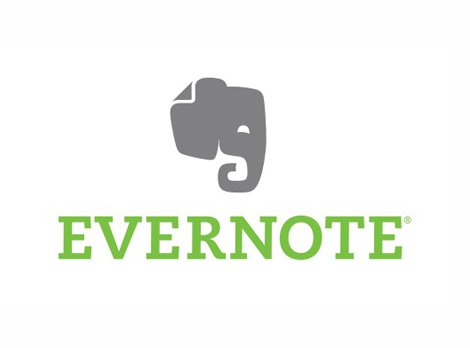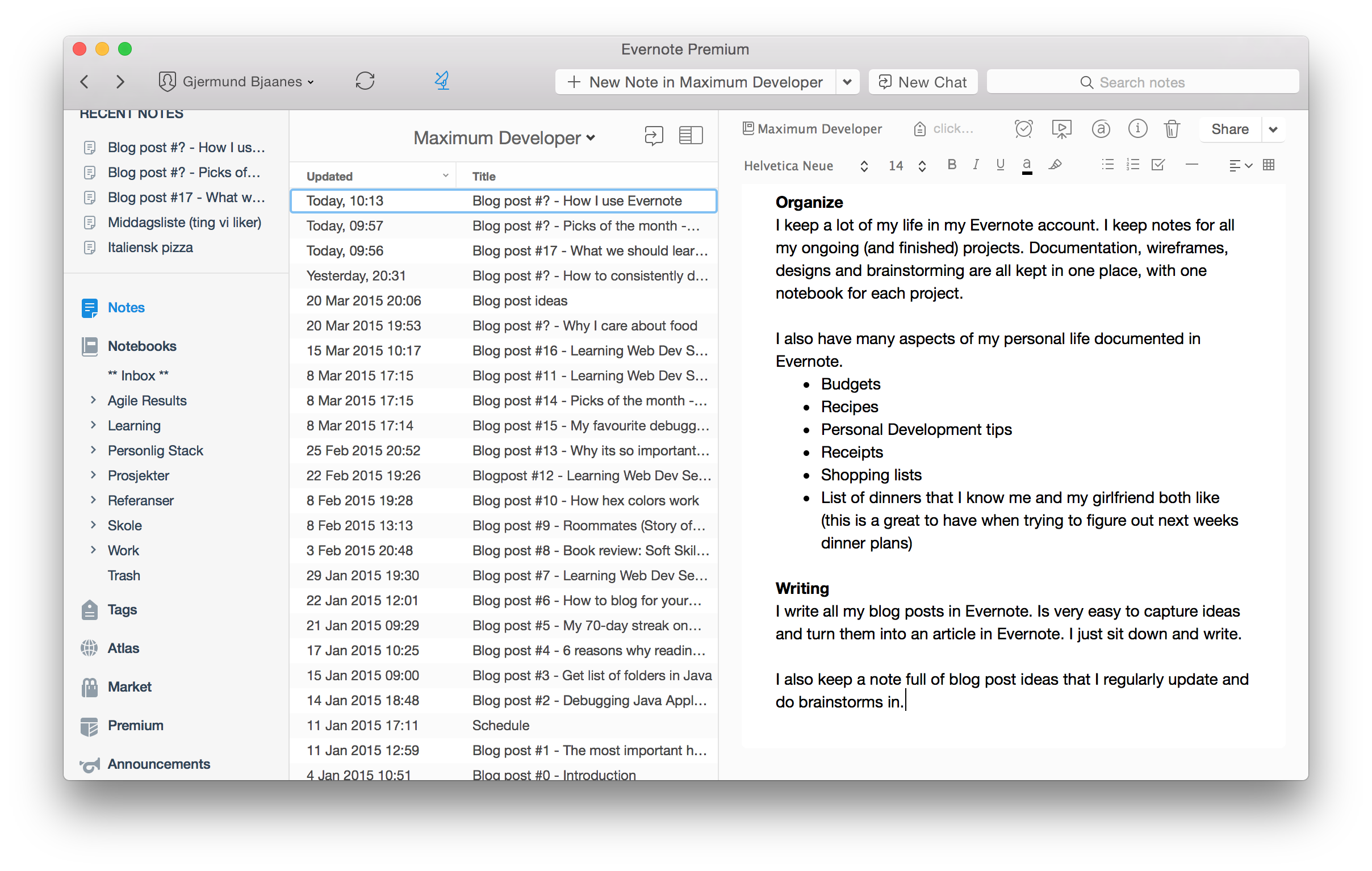This blog post covers some of the ways I leverage Evernote to get more organized.
Evernote is a free app for mobile and desktop that you can use for almost everything. In it’s most basic form it’s just a note-taking app. But it has so many great features that basically makes it an ecosystem for your mind.
Many people say that Evernote is like their second brain, and I think that is a great way to describe Evernote. Everything you don’t want to go around remembering can be organized and kept for future reference and use.
Collecting
I use Evernote every day for collecting ideas, thoughts and other random things I want to remember. When I think of something I might need to remember later, I try to get it into a note as soon as possible.
An idea for a blog post (this one for instance), an idea for one of your projects, a todo. Anything. Just capture it in Evernote and sort it later.
If I am on my computer, I just use the native app that is already open. If I am on my phone or tablet I pull up the app and get that note written down. When it’s in there, I can go on with whatever I was doing, knowing that it’s going to be there for later. It’s a great sense of security.
Projects
For every development project I have going on (or planning) I keep a notebook. I have documentation, wireframes, designs, ideas and brainstorms accessible from one spot. Keeping this stuff organized is key to be able to move forward with all my projects. Otherwise it would soon enough be lost.
Budgets and economic notes
I keep all my budget information stored on Evernote. It’s easy to access, and it’s all in one place.
I have an overall budget note with information about what comes in every month, and what goes out every month. That way I can easily predict how much money I can spend on other things.
I have a list of all my online services I pay for, so that I can keep an eye on them. It’s super easy to lose track of all the $3-$10 a month things I subscribe to.
I also keep track of future investments I want to make. It’s mostly just things I want to buy, either for myself or for the apartment (like a new grill or new furniture).
Recipes
Every recipe that I like I create a note for in a separate notebook. It makes it very easy to bring up the recipe on my iPad while I’m cooking.
I use Evernote Web Clipper a lot to take online recipes and pull them into Evernote, formatted just like on the website.
List of dinners we both like
I keep a list of dinners that I know both me and my girlfriend like. I link them up to the recipes (if there are any).
It’s often difficult to come up with a dinner that we both like when we need to, so having this list makes that much easier.
This is actually part of neat little system to save a lot of time when grocery shopping, check out the post here:
http://gjermundbjaanes.com/how-to-save-time-grocery-shopping/
Personal Development
I keep a notebook for all tips, hacks and systems for personal development. It’s great to be able to scan this once in a while to remind me of things I should do for myself to keep growing.
Writing
I write all my blog posts in Evernote. It’s very easy to capture ideas and turn them into an article in Evernote. I just sit down and write.
I also keep a note full of blog post ideas that I regularly update and do brainstorms in.
Searching
Evernote’s search is very powerful and has a lot of features. The search behaves like you expect a search like this to do. It also has a powerful search syntax which makes it easy to find exactly what you are looking for. And after you have constructed your great search, you can save it for later user. Super helpful for implementing advanced productivity systems like GTD or ‘The Secret Weapon’.
With an Evernote premium account (which I highly recommend) you can even search for words inside images and documents, thanks to Evernote’s powerful OCR (Optical Character Recognition) feature.
Better the more you use it
You hear this everywhere from Evernote users. The more you use it, the better it becomes. It’s value truly increases exponentially when you keep using it. You can use it for almost everything. Store all the things and thoughts!
They also make it very easy to use it everywhere, because they have an app for almost every platform. Web, Windows, Mac, iOS, Android, Windows Phone, etc. They don’t have a native solution for Linux, which I think is very unfortunate. You can still use the web client, but it’s just not the same. There are however third party solutions like NixNote which you can use on Linux.
Tons of features
Evernote has a ton of features you can use. A few noteworthy are:
- Tags
- Attachments
- Reminders
- Chat
- Sharing
- Encrypt text in notes
- ++
There are also quite a few premium features you might make use of:
- Offline notebooks
- Passcode lock
- Business Card Scanning
- Presentation mode
- Note version history
- Notebook collaboration
- ++
To see all the premium features, check out:
https://evernote.com/contact/support/kb/#!/article/27986277
Follow me on Twitter: @gjermundbjaanes